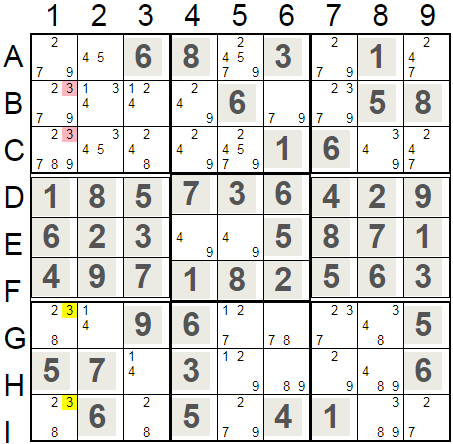
The Pointing Pairs technique helps to remove conflicting candidates in the same row or column. If a number appears as a possible candidate only in one row or column in a box, this number should not appear in the specified row or column in any other box. A picture on the left represents an example of the Pointing Pairs in column 1. Number
'3' appears in the list of possible candidates only in cells G1 and I1 (marked yellow) in the box (3*1). Number
'3' can be removed from cells B1 and C1 (marked red) since they are in column 1 outside of the box (3*1).