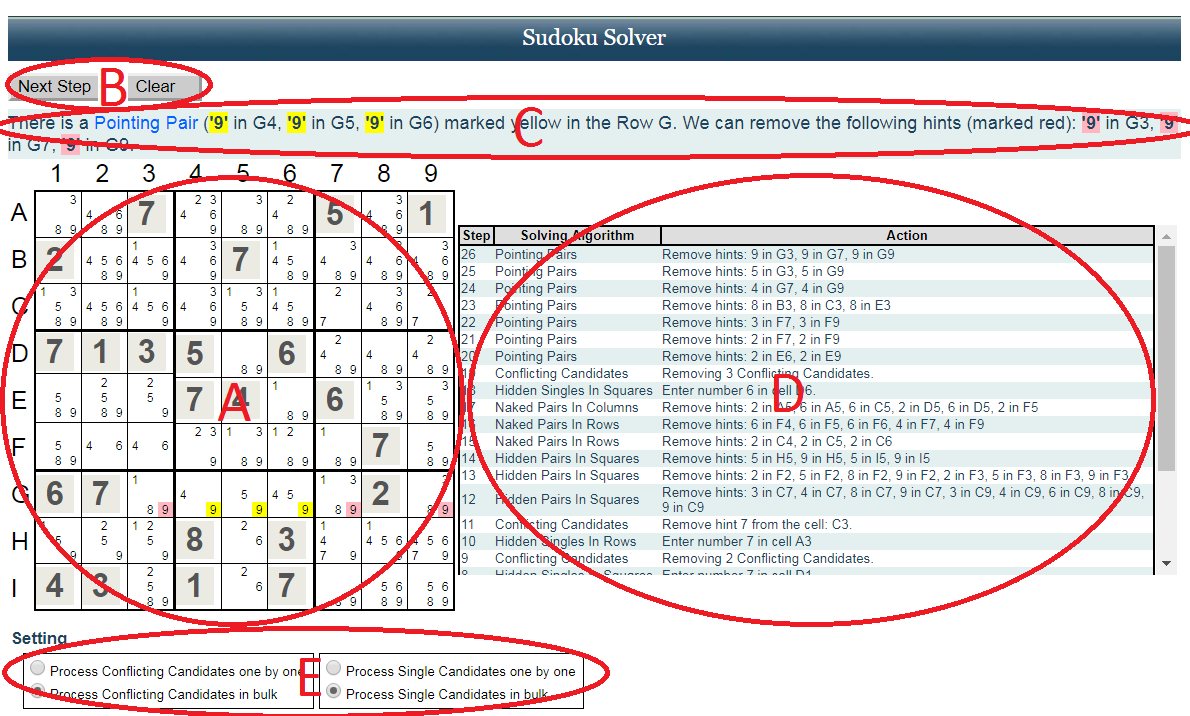
PuzzleMystery.com presents a
Sudoku Solver to help Sudoku players to improve their solving skills. The Sudoku Solver screen has five areas:
- A - Sudoku grid.
- B – Control area.
- C – Help message board
- D – Solution step by step log
- E - Settings
The Sudoku Solver grid area A consists of a 9x9 grid (of 81 cells) subdivided into nine 3 by 3 sub-grids. Each cell is identified by a unique coordinate pair—a letter and a number. The vertical columns are labeled by numbers from 1 to 9. The horizontal rows are labeled by letters from A through I. Thus each cell has a unique identification of letter followed by number. Initially all cells are empty and editable.
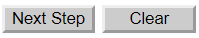
User should enter puzzle’s numbers into the grid cells and click the “Start” button in the Control Area B at the top of the screen. At this point, Solver populates all empty cells with the list if possible candidates (hints), and all cells became not editable. At any point a user can click the “Clear” button to clear the Sudoku Solver grid and reenter the puzzle’s initial numbers. To start solving the puzzle, the user should click the “Next Step” button.
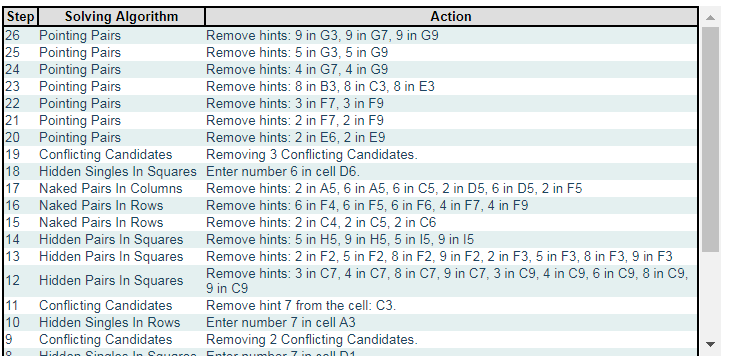
On each click on the “Next Step” button, the help message board (area C) presents the detailed explanation of the next step. On the Sudoku Solver grid (area A) the hints related to the next step are marked by different colors according to the solving logic. For the more complicated solving algorithms, like chains, that requires sub steps; the help message board extension presents a detailed list of all sub steps.
The D area at the right side of the screen has a scrollable grid that keeps a list of all solution’s steps with a brief description so a user can review each step later.
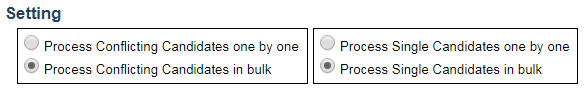
There is a Setting area at the bottom of the screen. It allows Sudoku Solver to process “Conflicting Candidates” and “Single Candidates” one by one, or in bulk in order to speed up the solution process for simplest steps.
To open the Sudoku Solver, please follow the link:
Sudoku Solver.