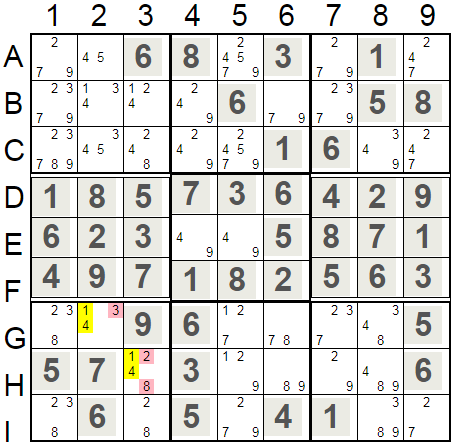 Hidden Pairs
Hidden Pairs are similar to the
Naked Pairs. They are two cells in the same block, row, or column which have exactly the same pair of two candidates. The difference between Naked Pairs and
Hidden Pairs is that the Naked Pairs is a pair of two candidates with no other candidates in the specified two cells, while in case of Hidden Pairs the cells have some additional candidates. That makes these pairs "hidden" among other candidates. Also, in case of the Hidden Pairs, the candidates in the pairs appear only in two specified cells in the same block, row, or column, while Naked Pairs' candidates can be candidates in any other cell as well. Since
Hidden Pairs candidates appear only in two specified cells, all other candidates can be removed from these cells.
A picture on the left represents an example of the
Hidden Pairs in block (3*1). This is a pair of two numbers
'1' and
'4' marked yellow in the cells G2 and H3. One of this numbers will occupy the cell G2 and another will occupy cell H3. Number 1 and 4 do not appear in a list of candidates in any other cell of the block (3*1) except cells G2 and H3. We cannot tell which number 1 or 4 will occupy either of these two cells, but no other numbers can appear in cells G2 and H3. We can remove hint
'3' (mark red) from cell G2 and hints
'2' and
'8' (marked red) from the cell H3.